While some users are moving to other SNSs due to Twitter’s “API restrictions,” Meta launched a new SNS application “Threads” (iOS/Android) on July 5, which is very similar to Twitter. We tried using it and verified how similar it is to Twitter.
- The prerequisite is that you are on Instagram.
- You can create a “private account.
- Is the display sorted by time? Will posts by people I don’t know be displayed? How does Timeline work?
- Can’t search posts by any chance?
- No hashtags? The posting screen is pretty simple.
- I want to see all the posts I have “liked” in one place.
- There is a social networking dependency prevention function. Profile settings are quite detailed.
- The atmosphere is 90% Instagram, 10% Twitter
The prerequisite is that you are on Instagram.
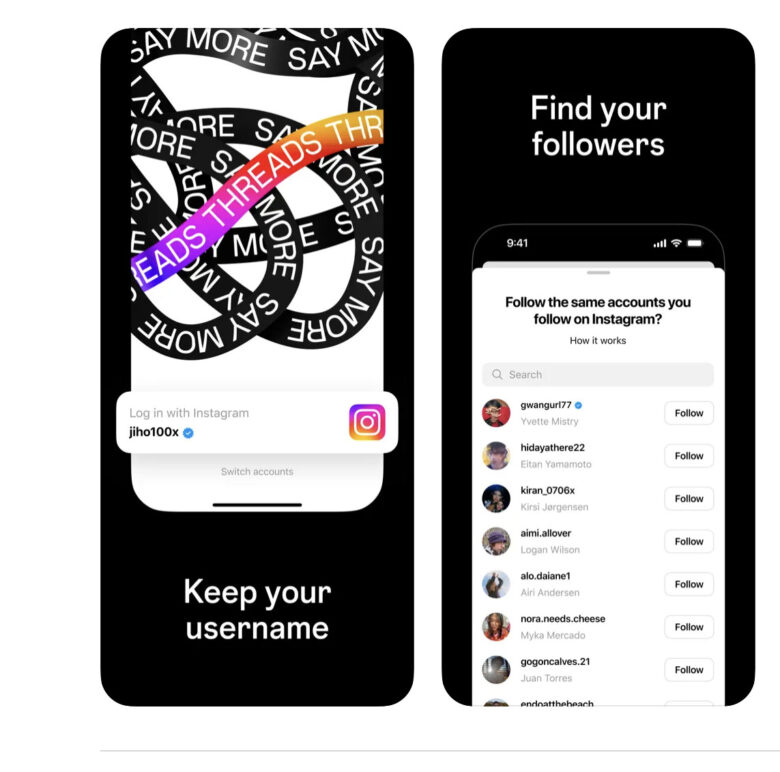
Threads is listed in the app store as a stand-alone app, but it is positioned as “part of the Instagram platform. The registration and login screen says “Login with Instagram”.
In case you are wondering, you can register without an Instagram account, but when I tried it, my account was suspended (frozen) with the message “Your account is not currently listed on Instagram and is unavailable.
I was able to register easily using my Instagram account. There is also the ability to import followers’ information and profiles.
You can create a “private account.
Threads seems to use the word “profile” in the same way as “account. You can choose between a “public profile” or a “private profile” for your account status.
If you set your profile to “public”, other users can see your posts, and if you set it to “private”, only users you approve can see and respond to your posts.
Is the display sorted by time? Will posts by people I don’t know be displayed? How does Timeline work?
After registering, I opened the application. There are five icons at the bottom of the application, from left to right: “Timeline,” “User Search,” “Posts,” “Notifications,” and “Profile.
The timeline looks almost the same as Twitter. Posts appear to be sorted by update time. As you move through the timeline, older posts appear, but they are not in strict time order.
Also, posts from accounts that I don’t follow flow in as a matter of course. Since there is no sense that they are related to the accounts I follow, I wonder if it is just displaying recommended posts.
In addition to being able to “like” posts, users can reply to posts, retweet posts, quote retweet posts, and share posts to other social networking sites. The number of “likes” is displayed (can be changed in the settings), but the number of retweets is not.
Can’t search posts by any chance?
Tapping the search icon will switch to the search window, but it will search for users, not posts.
If you want to use it like Twitter, you need to be careful. If you can’t search for posts, you can only follow people you like. Also, there is no “trend” column as in Twitter. It would not be possible to use it to summarize reactions to new trendy items that come out.
No hashtags? The posting screen is pretty simple.
Let’s try actually posting a “tweet,” which in Twitter is called a “thread. The function is simple: just write the text and press the post button. Up to 10 photos can be attached, and the character limit per thread is 500 characters. There does not seem to be any text decoration function.
The “Thread” feature allows users to publish multiple posts at once in a series, like a thread. You can choose to publish to “All”, “Followers”, or “Mentioned users only”.
One thing that caught my attention here was the hashtag feature, which is available on both Twitter and Instagram, but does not appear to be present on Threads. At least, adding “#” does not make it a link.
Also, although it is a minor thing, when I try to create a thread on my Android device, the post button is hidden by the keyboard and I can’t press it, which is inconvenient.
I want to see all the posts I have “liked” in one place.
The notification screen (called “Activity”) shows follow notifications, replies, mentions, and responses from verified accounts. The icon on the notification screen is a heart, which is the same shape as a “Like,” but there does not seem to be a function to view all “Liked” posts at once.
In this way, “Like” in Threads is a communicative response, not a “like” to make a note of something for later viewing. It is not likely to be used as a way to “like” a post to make a note of it for later.
If you have little means to take note of a post and want to look back at it later, retweeting it may be a good idea.
There is a social networking dependency prevention function. Profile settings are quite detailed.
Looking at the profile settings section, there was a full range of features that are available on Twitter. Some settings are shared with Instagram.
Allow mentions to: All / Followers / Not Allowed
Muted accounts
Hidden words
Blocked accounts
A distinctive feature is the “Rest” section. This is a function that reminds you if you watch Threads for more than a specified period of time, and you can choose from four options: “10 minutes,” “20 minutes,” “30 minutes,” or “No. The user can choose from four options: “10 minutes,” “20 minutes,” “30 minutes,” or “Do not accept.
The atmosphere is 90% Instagram, 10% Twitter
Threads can be described as “Instagram-based Twitter,” but as of July 5, the atmosphere is 90% Instagram and 10% Twitter. Most of the posts that flow into recommendations are accompanied by fashionable photos, and many of the senders seem to be musicians and influencers. In addition, “meme images,” which are often seen on Twitter, are sometimes mixed in.
Although the function itself is similar to Twitter, the lack of hashtags and a post search function makes the usage of the site quite different. Rather than disseminating information widely, the system is geared toward followers, and the power of retweeting seems to be important for posts to spread.
Whether or not the functionality will approach that of Twitter in the future depends on Meta’s policy, but considering advertising effectiveness and other factors, it may be necessary to have different operational know-how from Twitter.


コメント